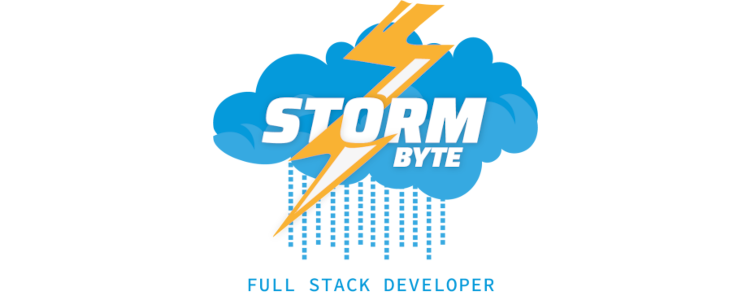This comes into account specially for people (like me) who has some laptop models which is not that easy to adjust screen brightness (in my case, a Sony Vaio which does not work with sonypi).
With smartdimmer, you can easily increase or decrease screen brightness, or by giving a number between 15 to 100, or by incrementing/decrementing a unit on every call.
Since only increment/decrement a unit is not enough for a single keypress, I've developed a little script which will increase/decrease 10 units on every call.
This is the script:
#! /bin/bash
BRIGHTNESS=0
show_error() {
echo "Usage:"
echo "$0 increase OR $0 decrease"
}
get_current_brightness() {
BRIGHTNESS=`smartdimmer -g | awk '{ print $3 }'`
}
increase_brightness() {
get_current_brightness
let "BRIGHTNESS+=10"
`smartdimmer -s $BRIGHTNESS`
}
decrease_brightness() {
get_current_brightness
let "BRIGHTNESS-=10"
`smartdimmer -s $BRIGHTNESS`
}
# programa principal
if ([ -z "$1" ] || [ "$#" -gt 1 ]) || ([ "$1" != "increase" ] && [ "$1" != "decrease" ])
then
show_error
else
if [ "$1" == "increase" ]
then
increase_brightness
else
decrease_brightness
fi
fi
You just need to call it with increase or decrease parameter. I hope you find it usefull as I did.